Kling AI in 2025: How to use it step-by-step
Kling AI is an innovative text-to video generation model developed by Chinese technology giant Kuaishou Technology. It has gained global attention because it can create realistic videos using text instructions. Kling AI, developed by Chinese tech giant Kuaishou Technology, is a text-to-video generation model that has captured global attention for its ability to create highly realistic videos from text prompts.
What is Kling AI and what does it do?
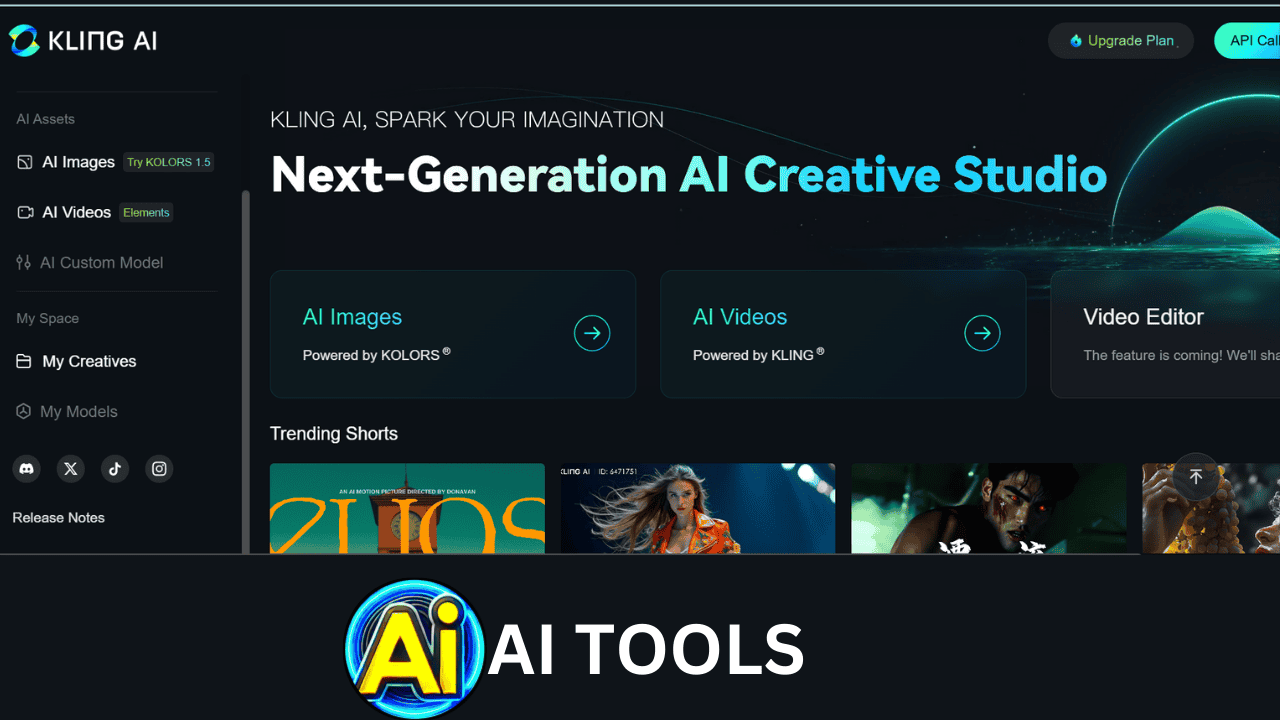
Kling AI is a technology firm specialized in the field of artificial intelligence. The company focuses on developing AI tools that are user-friendly to utilize and inexpensive. Kling AI‘s mission is to bring AI tools readily available to anyone and not only to big companies or professionals. The company was founded with the aim of reducing the complexity of AI, Kling AI has developed products to solve the real-world issues. They are easy-to-use as well as reliable and effective. Kling AI combines cutting-edge AI technology with an emphasis on user-friendliness.
Kling AI is able to create videos of up to 2 minutes in length at 30 frames/second and 1080p. It simulates real-world physics, combining concepts and creating unique and imaginative scenarios. It is available to beta test through the Kuaiying app. A web-based version will be released in the near future.
KlingAI: Background to its Development
Kuaishou Technology developed Kling AI, which is the same company that created popular platforms such as Kwai and Kuaishou. Kuaishou, a major competitor of TikTok in the short-form video market has always been at the forefront of innovation. The company’s Kling AI has helped push the limits of AI and allowed users to create professional videos without much effort.
Key Features of Using Kling AI

High-Quality Video Generation
If you use Kling AI, you can make videos that have the resolution of 1080 pixels at 30 frames per second (fps). This means that the content is crisp, sharp and appealing to the eye which makes it ideal for use in professional software.
Realistic 3D Face and Body Reconstruction
Utilizing Kling AI allows access to the latest 3D Face and Body reconstruction technologies. This technology allows for the creation of video with realistic images, rendering the result virtually indistinguishable to real-world footage.
Accurate Text-to-Video Translation
Thanks to Kling AI’s Diffusion Transformer Architecture, you’ll be able to precisely transform text-based prompts into vibrant videos with detailed details. The use of Kling AI, you can allow your imaginative ideas to come to life in the video screen.
Cinematic Quality and Advanced Motion Simulation
Get cinematic quality videos using Kling AI. The advanced technology for motion simulation guarantees smooth and realistic movements that significantly increase the quality and effect of your video.
How to Use Kling AI Video Generator
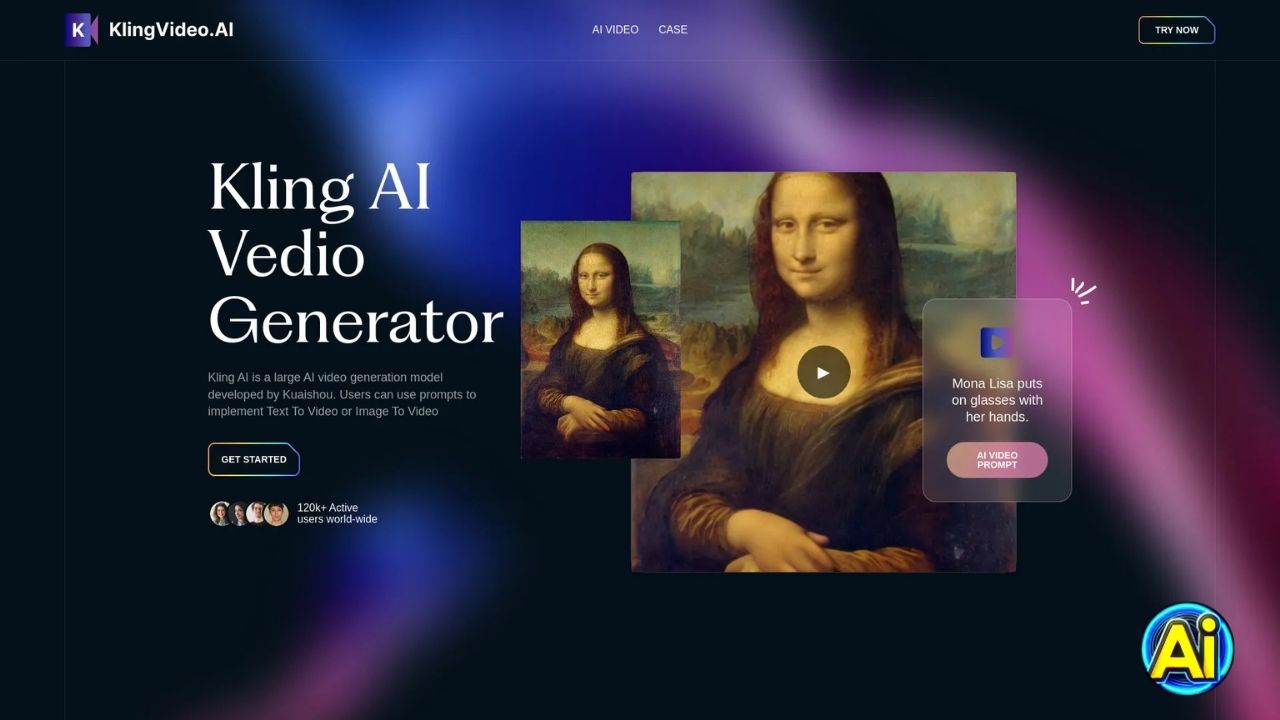
Via Official Website KlingAI.com
Log In
Log in to your account via Kling AI’s website. Kling AI website.
Select from Image to Video and Text to Video
Text to Video After logging in, click”create a video” from the Text into Video option on the menu. Write a full description of the type of video you are planning to make. The more precise your request will be, the more accurate and attractive your video will look. The option to convert an image Image into Video Alternately opt for an Image video option in the website. Upload a quality image you want to animated or add to the video. Include a description of the image that will guide the AI on how to make the animation or integrate the image into the video.
Adjust Settings
Modify settings, such as size of the video as well as aspect ratio and additional options that will meet the needs of your viewers.
Generate and Review
Simply click “Generate” to create your video. Every video creation cost 10 credits and you’ll receive 66 credits for free each day when you log in. Go through the video when it’s created, then download the video if you’re happy with the outcome. If you’re in need of additional credits or advanced features, think about upgrading to a premium plan. Kling AI pricing offers a range of plans, ranging from to the Free Plan with basic daily credits up to the Premier Plan, which offers numerous features as well as additional credits designed for use by professionals.
Kling AI Free Use via VideoMaker.me
Access VideoMaker.me and Start Creating
To begin, you must open the VideoMaker.me site in your web browser. Select to click the “Start Creating for Free” button to access the creating page. The platform is available to you for use immediately. platform with no registration or login However, you should be aware that without an account your creation limit is only one video.
Enter a Motion Prompt and Select Your Input Method
In our system we allow you to select from “form text” and “form image” as an entry technique. If you pick “form text,” simply create a motion prompt that will direct the creation of the video. You could, for instance, write a phrase such as “A peaceful sunrise over the mountains.” If you pick “form image,” you’ll have to also add an image with the motion request.
Generate Your Video
After you’ve completed the motion prompt, simply select “Generate” and wait for your video to be produced. If the video you’ve generated doesn’t match your expectations it is possible to easily alter the contents and then re-create until you are satisfied with the final product.
Common Issues While Using Kling AI 1.6 And How To Fix Them
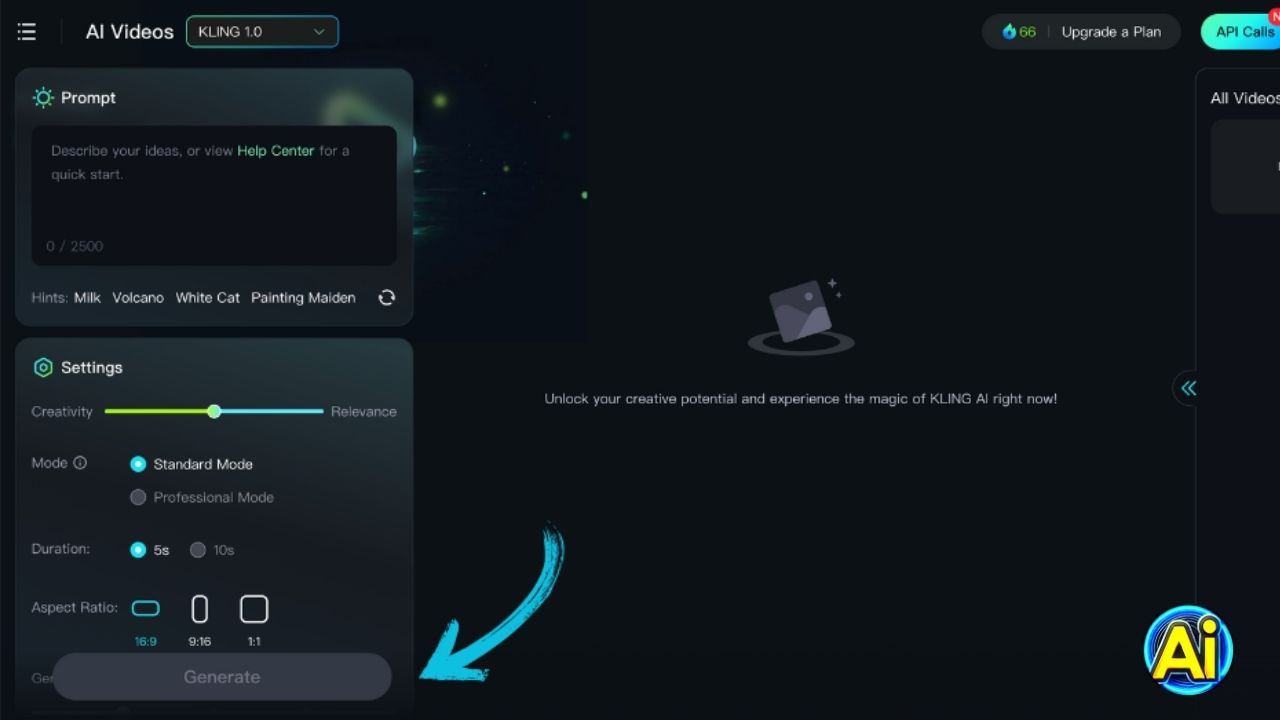
Below is a list of the most typical issues that you could encounter when using Kling AI 1.6 and how you can fix these.
Blurry Outputs
In some instances, your video might not appear sharp enough. It happens because the video isn’t clear enough or when you are using less-quality setting.
Solution: Change to Professional Mode to enhance textures and lighting. Make sure to use more precise prompts that include specific descriptions, such as “a person in a red jacket standing under bright sunlight.”
As an example Instead of “a city street,” you could try “a busy New York street with tall buildings and yellow taxis.”
Unwanted Elements In The Video
If the video contains things or information you didn’t have in mind, try to refine your input.
Solution: Make use of the negative prompt field to eliminate certain aspects. In this case, for example, you can type “no cars” if you would like a road without cars. Try shorter prompts to determine which factors affect output.
Inconsistent Animations
Videos with a lot of motion might appear unnatural. This happens most often because the artificial intelligence tries to deal with fast or repeated motions.
Solution: Choose to stick with simple motions, such as slow camera pans, or even small environmental adjustments. Make use of Image-to Video for exact control of specific motions.
Pro Tip: Use brief durations of video to check the motions. After you are satisfied, increase the length of the final output.
Slow Processing Times
Higher-quality settings could delay the process of rendering particularly when there are complex prompts.
Solution: Shut down unneeded browser tabs in order for system resource efficiency. Make sure your Internet connectivity is steady. If you can, break up complex scenes down into simpler, smaller questions and later combine them.
Why Kling AI Stands Out
Kling AI is different from similar AI businesses in a variety of ways.
Simplicity
They are extremely simple to operate, even for users with little the technical skills. The result is a lower barrier in the entryway for companies and for individuals.
Affordability
Kling AI offers competitive pricing. Small – and medium-sized companies are able to afford the tools which makes AI use widespread.
Focus on Education
Kling AI provides resources and education to help users comprehend AI. Kling AI offers tutorials, webinars and support for customers to help ensure the success of their AI projects.
Custom Solutions
Kling AI understands that every firm is unique. Kling AI offers custom AI solutions tailored to your demands.
What is the cost of Kling AI?
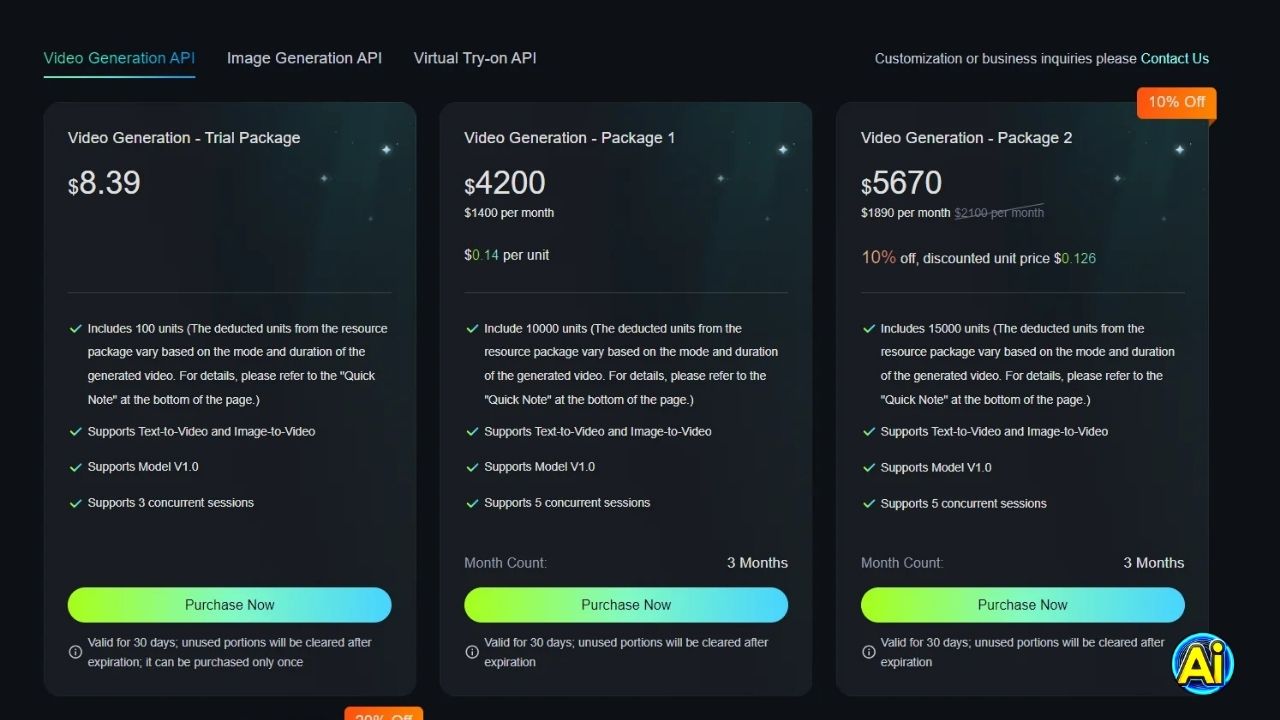
AI Tools come with a variety of the subscription model, usage-based billing as well as sometimes expensive cost. If you do not choose the appropriate tool with care and carefully, you could end up spending money on features that you’ll never use.
Kling AI’s plans are tailored to diverse user demands, ranging starting with basic functions to gaining access to powerful capabilities. The tiers are stacked in the hierarchy:
| Plan | Price | Credits | Best For |
| Free | $0 | 66/day | The platform is being tested, for beginners who have no needs |
| Standard | $10/month | 660/month | Creatives and small-scale projects. watermark-free videos |
| Pro | $37/month | 3000/month | Advanced creators seeking high credits and high top quality |
| Premier | $92/month | 8000/month | Professionals who have a lot of video requirements. |
Plan Breakdown
- FREE Plan: Ideal to test. You’ll get 66 credits daily which is enough to make basic 5–10-second videos. However, delays in processing and unsuccessful attempts are not uncommon.
- Standard Plan: With a price of $10/month It’s perfect for new creators. You’ll get 660 credits for the month and unlimited lengths of videos, and watermark elimination.
- Pro Plan: The Pro Plan is a middle-tier plan costs $37/month and 3000 credits. It is ideal if you require sophisticated features or long-running videos, with greater control over the camera.
- Premier Plan: Designed specifically for those who are heavy users, the plan provides 8000 credits per month for $92/month. Plus, you get access prior to the latest releases.
Kling AI’s pricing provides a variety of choices for different requirements however, what does it offer in comparison against similar AI platform for video? We’ll take a examine Runway’s prices and features to find out the way they compare.
Challenges and How Kling AI Overcomes Them
There are always challenges for any company And Kling AI is no exception. Below are a few of the biggest issues they have to face and what they do to address the issues they face:
Data Privacy
Privacy is an important issue within the AI sector. Kling AI uses secure systems to guard user data. Kling AI complies with privacy laws, and they place an emphasis on openness.
Competition
The AI market is competitive there are many companies with similar offerings. Kling AI stays ahead by insisting on the simplicity of its products, their affordability and providing excellent customer service.
Adoption Barriers
Businesses are often hesitant to embrace AI because of the anxiety about the complexity. Kling AI addresses this by making tools that are simple to use and learn.
Conclusion
Kling AI is changing the realm in artificial intelligence. With a focus on ease of use as well as accessibility are making AI tools accessible to all. Their services and products aid businesses in saving time, reduce costs and boost efficiency. Kling AI represents a significant technological leap in AI technology. GoEnhance AI harnessing its power to change the way video and image generation.
Kling AI’s goal to make AI is awe-inspiring. As they expand and develop in their work, the impact they have on industries across the globe will only grow. If you’re a small enterprise owner or just a curious person, It offers the instruments and tools to assist you in embracing the new possibilities of AI.
FAQs About Kling AI
Q1: What exactly is Kling AI?
It is a firm that designs basic, cost-effective and easily accessible AI tools. The company’s goal is to assist people and businesses make use of AI to increase productivity and tackle real-world challenges.
Q2: Who can use Kling AI’s tools?
The tools are designed for everyone. Small and medium-sized businesses, educators, healthcare providers, and even individuals can use their solutions. The tools are user-friendly and require little to no technical knowledge.
Q3: What products does Kling AI offer?
Kling AI provides a range of products, including AI-powered chatbots, virtual assistants, predictive analytics tools, image recognition software, and workflow automation tools. These solutions cater to industries like healthcare, retail, education, manufacturing, and security.
Q4: How does Kling AI ensure data privacy?
Kling AI prioritizes data security and privacy. They use secure systems to protect user data and comply with global data protection laws. They are transparent about how data is collected, stored, and used.
Q5: What makes Kling AI different from other AI companies?
Kling AI stands out for its focus on simplicity, affordability, and education. Their tools are easy to use, even for non-technical users. They also offer training and support to help users succeed with AI. Additionally, It ensures ethical AI practices by avoiding bias and respecting privacy.







