Meta Description: How Cliptalk, an AI-powered text-to-video tool, is transforming content creation on Tik Tok, Reels, and YouTube Shorts. Get to know its major characteristics, cost, benefits and why creators will not be able to quit Cliptalk by the year 2025.
What Is Cliptalk?
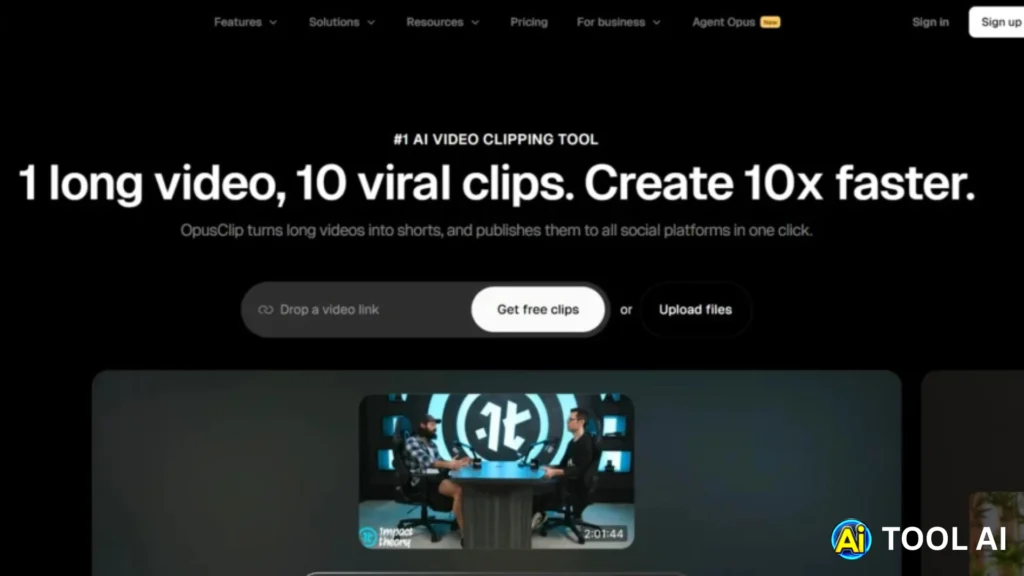
Cliptalk is an AI video creation tool that converts text prompts in their simple form into fully edited videos that are ready to be shared in minutes. It is aimed at content creators, marketers, and business individuals to do the automation of tasks such as adding captions and voiceovers and background videos without any manual work. Cliptalk works with TikTok, YouTube Shorts, and Instagram Reels and provides professional results within a short time.
It eliminates the silence, improves the flow and even proposes images to accompany your script. It has user-friendly features and time-saving automation that enables creators to focus on storytelling, and AI takes care of production. It has video editing that is made easy, smart, and available to anybody.
How Cliptalk Works
Essentially, It is an all-in-one smart platform that integrates multiple AI technologies together. This is how it can make your ideas available in the form of videos that are ready to share:
- You write a prompt – write in your video topic or video script idea.
- The content is created by AI – a script is automatically generated by Cliptalk, a voiceover appropriate voiceover is selected, and visuals are chosen.
- Recording and editing images automatically within seconds – It removes silences, B-roll, and captions.
- Last polish and exporting — You can perform last minute adjustments using natural language commands such as removing the pause or adding the upbeat music.
This implies that you can take the idea to the completed video in a few minutes without necessarily having to open the sophisticated editing software.
Key Features of Cliptalk
Auto-Editing with AI
The most important feature of Cliptalk is its auto-editing that can save the greatest amount of time. The AI will do all transitions, clip cutouts, and audio synchronization without any human intervention, simply by taking a text prompt. It is also particularly convenient in use by creators who have to handle numerous videos weekly.
Auto-Captions in 20+ Languages
Captions increase interaction, usability and memorability. AI can automatically create proper captions in more than 20 languages, and thus creators can communicate with audiences around the world.
AI B-Roll Integration
B-roll may or may not ruin a video. The B-roll AI feature of Clipartalk is a tool that will automatically insert pertinent clips that make the story interesting and appealing. This makes all videos appear energetic and professional without the use of a camera.
Natural Language Editing
You are not familiar with video editing terminology? No problem. You can use AI to make edits by typing or talking to the video as you can do through the command such as cut out the pause or add cinematic background music. It’s editing made easy.
Silence and Filler Removal
By the use of AI, Cliptalk automatically identifies and eliminates long pauses, uh, or um. The outcome: neat, brief videos that make people addicted.
Voice Cloning and AI Voices
AI has realistic AI voices and even voice cloning with higher plans. This allows the creators to record in their own cloned voice or have several styles and accents to choose.
Multi-Platform Support
It is crafted to work on the short-form platforms of today TikTok, YouTube Shorts, and Instagram Reels. You are able to export videos in either vertical, square, or horizontal format in real time.
Why Creators Love Cliptalk
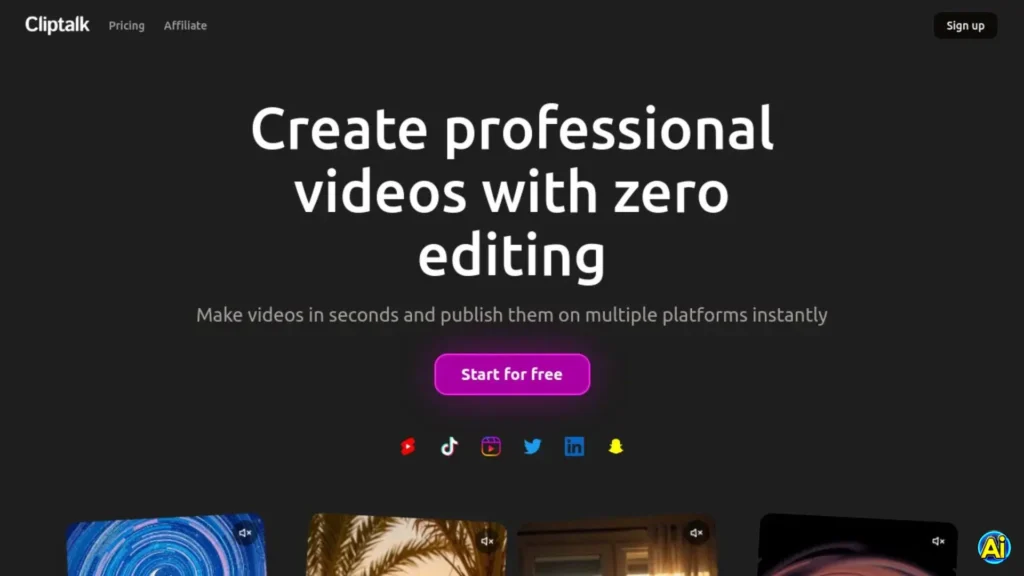
No Editing Skills Required
The greatest part of AI is that one does not require prior experience of editing. The hard part is automated and thus anyone can create engaging videos.
Time Efficiency
The traditional editing can require hours to create short-form content. AI shortens that procedure to minutes ideal to creators of several channels or those posting on a daily basis.
Multi-Language Accessibility
AI allows creating content on a global scale with a range of supported languages (20+). Video creators are able to localize videos in a short duration and reach more people without employing translators.
Monetization Made Easier
AI is best suited to monetized channels since it enables users to produce high-quality faceless videos in a short period of time. A great number of creators rely on it to grow their YouTube Shorts or TikTok in the most efficient way.
Who Uses Cliptalk?
Cliptalk has a number of user bases:
- Anonymous channel producers who prefer fast video production without recording, and are not interested in showing their faces.
- Influencers who make educational or entertainment videos of short length.
- The bloggers or newsletter repurposed marketers into brief videos.
- Video brands are utilized by entrepreneurs.
- Independents and firms with several clients.
It is a handy resource to those who seek to expand on-line presence by creating regular and quality videos.
Pricing Plans and What You Get
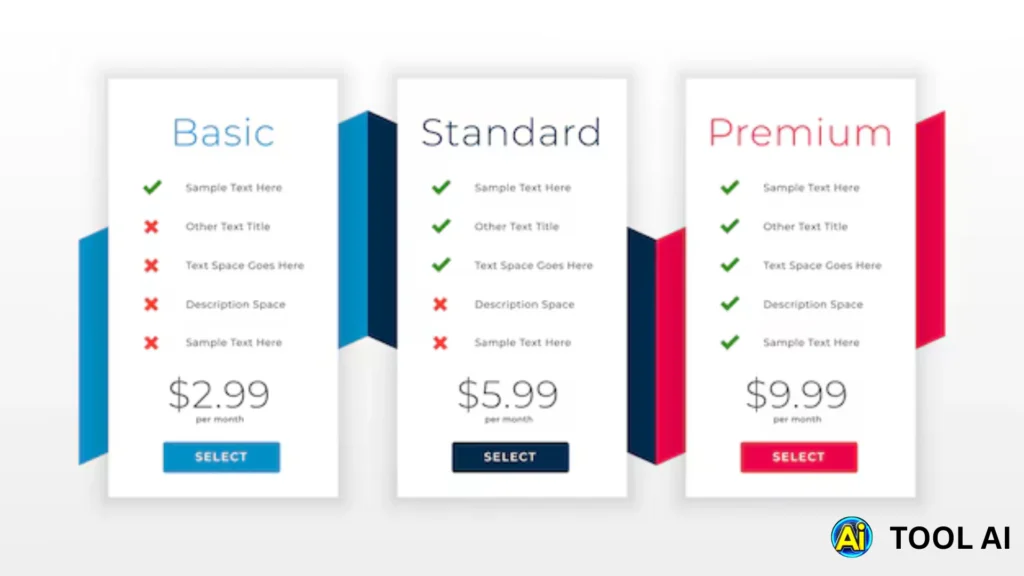
AI offers three main the prices to accommodate various degrees of content creation requirements:
Free Plan — $0/month
- 1-minute AI-generated video
- Auto-captions in 20+ languages
- Supports all aspect ratios
- Watermarked output
Starter Plan — $19/month
- 120 AI minutes per month
- 15+ AI voices
- 2 voice clones
- Full video editor access
- Commercial use rights
Pro Plan — $60/month
- 300 AI minutes
- 30+ AI voices
- 12 voice clones
- 4x faster processing
- Early access to new features
- 24/7 customer support
Cliptalk vs. Classic Video Editing.
The following is the comparison of Cliptalk with manual video editing:
| Feature | Cliptalk | Traditional Editing |
|---|---|---|
| Learning Curve | Very Easy | Steep |
| Time to Create | Minutes | Hours |
| Automation | Full AI Editing | Manual |
| Voiceover | AI or Cloned Voice | Record Manually |
| Captions | Auto-generated | Manual or Paid |
| B-roll | AI Added | Must Source Yourself |
| Cost | Affordable | Software + Labor |
Conclusion: AI is miles ahead of competing with creators who prioritize short and high-quality videos that need to be created quickly and in volume.
What Makes Cliptalk Unique?
There are many AI tools that can produce video clips, but AI can be distinguished due to several reasons:
Natural Editing Commands
Cliptalk will give you the option to command it in plain English. Request an intro music or take away pauses and it follows. That is what AI-powered editing is all about, not automation.
Voice Cloning Capability
A voice cloning is an uncommon characteristic of AI video editors. Using Cliptalk Pro, you can record some of your voice and it sounds like you are talking because it generates an audio of a voice that sounds natural.
Subsidy Content Monetization.
It is not a tool it is a business enabler. It assists users to make monetizable content in less time, particularly in faceless YouTube and Tik Tok channels.
Smart AI B-roll Matching
Its B-roll system does not randomly select clips it knows what you are writing by NLP (Natural Language Processing). This renders all the videos visually consistent with the message.
Pros and Cons of Cliptalk
Pros
- User-friendly — does not require editing experience.
- AI automation puts hours of manual labor to waste.
- Multi-aspect ratio and 20+ languages.
- Permission to make money and use commercially.
- Voice cloning and AI-B-roll present a video as premium.
Cons
- Free version has watermark.
- Connection to the internet needed.
- Advanced editors can be manually customized to a limited degree.
- The quality of output is an input script.
Tips for Getting the Most Out of Cliptalk
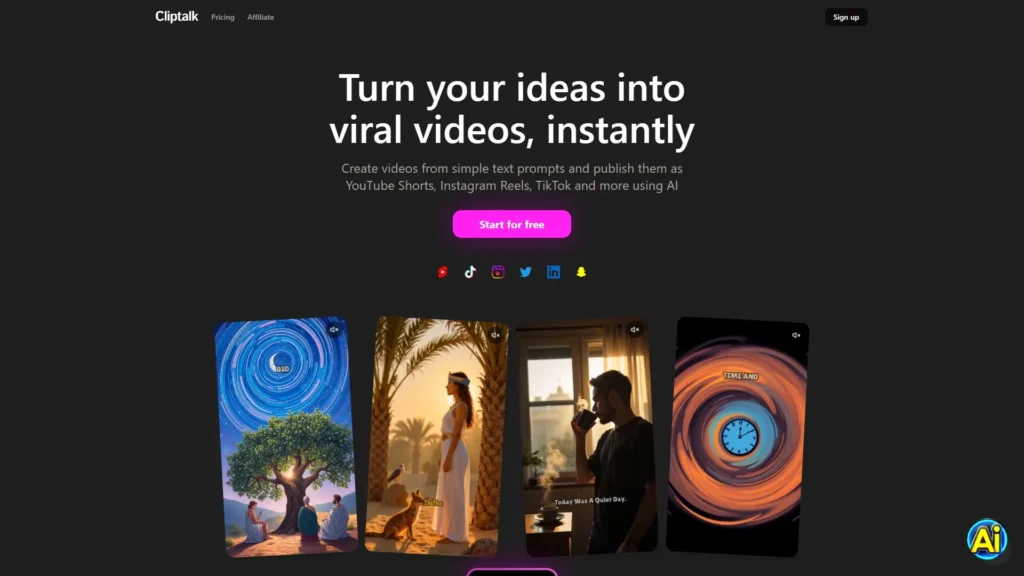
Start with a Clear Script
The best output of AI is achievable when the input is clear. In order to record quality video record, write short, engaging text prompts.
Enabling Voice Cloning Feature.
In It, Andree, you should clone your voice in case you want to build a consistent brand voice. It enhances realness and fame.
Test B -Roll Styles.
Cliptalk has various moods of B-rolls (fun, cinematic, minimal). Take this flexibility in order to match your brand tone.
Optimize for Each Platform
Tik Tok / Reels should be used in vertical format, Youtube in horizontal format and social post should be used in the square format which are all supported by AI.
To get more best practices, refer to HubSpot Video Marketing Guide.
Real-World Use Cases
Faceless YouTube Channels
Cliptalk allows many creators to create either motivational, educational or finance videos without revealing their face, and scale content rapidly.
Social Media Marketers
It is applied by marketers to make blog posts or tweets snackable to engage in campaigns.
Coaches and Educators
It can assist teachers in changing lessons or scripts into micro-learning videos that are dynamic.
Final Thoughts: Is Cliptalk Worth It?
Absolutely. One of the most viable AI video creation tools that will be the most user-friendly in 2025 is AI. It makes the production of videos easier, allows the creators to monetize it, and allows creators to remain consistent without the traditional editing headaches.
AI is necessary provided that you are serious about expanding the presence on TikTok, Reels, or YouTube Shorts. It is smartly automated, has a natural editing feature, and is affordable to both beginners and professionals.
FAQS Related To Cliptalk
Q1. What is Cliptalk?
It is an AI software that converts text conversations into completed videos. It automates captions, B-roll and voiceovers to social media such as TikTok and a Youtube Short.
Q2. Is Cliptalk free?
Yes, It has got a free plan with limited features. Nonetheless, paid plans unlock more AI minutes, voices, and editing options to more creators.
Q3. Does it require any video editing skills to use Cliptalk?
No. It is user-friendly to both novices and professionals where it uses automation to do all editing processes until the end.
Q4. Does Cliptalk allow other languages?
Yes, It will create captions and voiceovers in more than 20 languages, which can help creators access global markets with ease.
Q5. Where can I record videos using Cliptalk?
You can make videos to share on Tik Tok, Instagram Reels, YouTube Shorts, and other social networks with the appropriate aspect ratio in-built.

